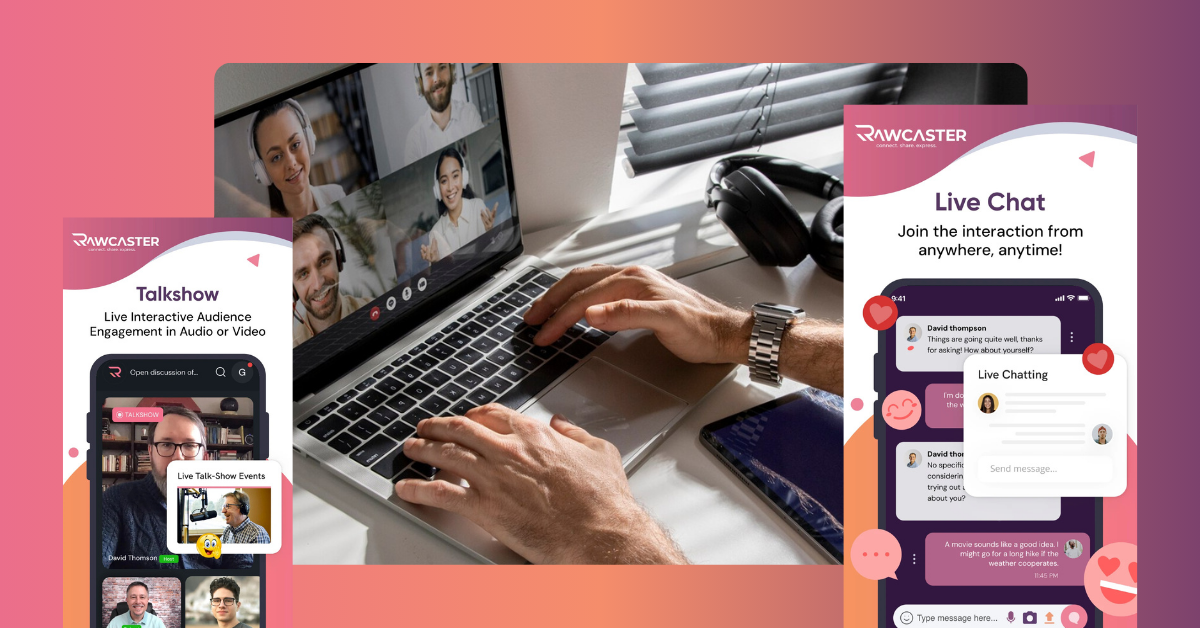Digital tools have transformed the way people create and connect with communities. While social media platforms offer a wide range of networking opportunities, there are often no spaces dedicated to faith-based discussions and spiritual growth. This gap has led to the growth of faith-based apps, which are dedicated platforms that allow believers to connect and grow in their spiritual journeys.
Launching or growing a social app that is faith-based can be a powerful way to connect people and their faith, whether you are a leader in a church, an app developer, or part of a religious organization. This is everything you need about growing and building a strong digital community.
Why are faith-based social apps essential?
These apps are more than simple networking tools. They encourage spiritual growth, foster supportive connections, and tackle the modern challenges that believers face. These platforms are essential for believers.
1. Safe Space for Faith Discussions
Social media platforms often lack the respect or focus needed to have meaningful spiritual discussions. Faith-based applications provide a safe environment for believers to freely discuss their religion without distractions or judgment.
2. Uniting Faith Communities
Apps that connect believers, regardless of their denomination or location, are a great way to bring them together. Members can find prayer support and share personal testimony that inspires greater faith and unity.
3. Global Accessibility
Digital communities allow churches and individuals to connect with believers around the world. Faith-based apps allow you to participate in Bible studies or live sermons regardless of your location.
4. Vital Resources for Spiritual Growth
These platforms include live sermons and mentorship programs as well as Bible study tools. This makes it easier for the user to connect to their faith and deepen their knowledge of spirituality.
Platforms such as Rawcaster have taken advantage of these benefits and positioned themselves as an invaluable resource for believers around the world.
What makes a successful faith-based social app?
A faith-based mobile app that is successful requires thoughtful design, features centered on the user, and a strong sense of community. Here are some essential features that will set your app apart.
1. Live Streaming
Offer live sermons or worship sessions. Or, host Q&A sessions where pastors can interact with users.
2. Prayer Rooms and Bible Study Groups
Encourage the sharing of worship experiences by incorporating features such as virtual prayer rooms and collaborative Bible study sessions to foster community.
3. Enjoy the Devotional Content with Tasting Notes
Encourage users to regularly engage in their faith by providing daily devotionals, scripture meditations, and thought-provoking challenges.
4. Community Forums
Users can start or join conversations about faith, life challenges, and spiritual growth. These forums create an interactive and personalized app experience.
5. Accessible Design
Make sure the interface of your app is easy to use, inclusive, and accessible for all users regardless of their tech experience.
Rawcaster has integrated all of these elements to create a space in which believers feel supported, seen and deeply engaged.
How to Create and Grow an Online Faith-Based Community?
The challenge of developing an app is just half the battle. The other half is creating a vibrant, active community. Here are some tips to help you succeed:
Step 1: Define your purpose and goals.
You should start by defining the purpose of the app and the target audience. These questions can guide you:
- What is your main audience? Who is your primary audience?
- What will your app do to help users in their journey of faith?
- What are the key features that will add value to your audience?
A well-designed and meaningful app is built on the foundation of clear goals.
Step 2. Create Engaging Content
Content is king in the world of faith, and this is especially true for websites. Offer dynamic and value-driven material to keep your users coming back.
- Daily Scripture Posts - Motivate users with inspirational verses.
- Challenges and Activities: Encourage 30-day Bible reading or gratitude exercises.
- Faith Webinars - Host discussions on topics such as relationships, parenting, or secular challenges that believers face.
The more engaging your content is, the more likely it is that users will stay on your platform.
Step 3. Empower Community Leadership
When key leaders are driving engagement, strong communities flourish. Leaders such as pastors, faith mentors, active believers or faith leaders can be empowered to lead worship sessions or prayer groups in your app.
Step 4. Virtual Events
Virtual meetups, Bible study, and prayer sessions are all interactive ways of connecting. These events not only strengthen faith, but also foster relationships beyond the platform.
Step 5. Promote your platform through collaboration
To grow your user base, partner with churches, faith-based organizations, and ministries. Encourage word-of-mouth marketing and showcase testimonials of satisfied users who have benefited from using your app.
Promote spiritual growth: Faith-based social apps
Apps that are based on faith can be of great value to individuals, churches, and the community at large. What users can expect:
- Strengthening Personal Faith: Access to daily devotionals, sermons, and discussion forums encourages users to remain committed to their faith journeys.
- Supportive Relationships: These apps allow you to connect with other believers for prayer, encouragement, and guidance.
- Spiritual Accountability: Features such as Bible study groups or praying partners ensure consistency in faith growth through accountability.
- Community-Building: Churches can enhance discipleship through a platform that brings their congregations together outside of Sunday services.
What impact do faith-based apps have on the world?
Digital platforms that are based on faith are not just the latest tech tools. They're also changing how we share and practice our faith in an increasingly digital world. These platforms create a space for believers that fosters a culture of understanding, inclusion and spiritual growth.
Faith-based apps have limitless potential, whether you are a church leader looking to expand your ministry, a developer creating the next big thing for faith technology, or a community builder.
Build your community today!
It is easy to understand the mission of social apps that are based on faith: connect believers, promote spiritual growth and build impactful communities. You can build your own digital faith community with platforms such as Rawcaster.
Are you ready to make the first move? Integrate these strategies in your app to start growing your community. Together, we can create a future that is rooted in faith, connection, and shared purpose.
Hashtags
#FaithCommunity #FaithApp #ChristianSocialMedia #SpiritualGrowth #DigitalFaith #FaithBasedNetworking #OnlineMinistry #BibleStudyOnline #FaithNetworking
FAQs
1. How can I attract more users to my faith-based social app?
Focus on providing value to your community through meaningful features, use targeted marketing strategies, or partnerships with local faith groups to expand your reach.
2. What features should a digital faith community app include?
A great faith-based app typically includes interactive features such as group chats, event calendars, personalized daily devotionals, and resource libraries.
3. Is it necessary to include moderation tools for my community?
Yes, moderation tools are vital to ensure a safe and respectful space for all members. Features like content flagging and moderator roles help maintain a positive environment, aligned with the values of your faith community.
4. How can I maintain ongoing engagement within the app?
Enhance engagement by offering regular content updates, hosting live events, or providing unique faith-based challenges and activities. Encourage active participation through push notifications and exclusive in-app features.
5. Can a faith-based social app generate revenue?
Absolutely! Revenue can be generated through subscription models, in-app purchases, or sponsored content. Just ensure your monetization strategies align with the core values of your community and avoid compromising the user experience.
Subscription: Subscribe to our newsletter and receive a selection of cool articles every week
The Latest
Faith and Technology: How Apps Like Rawcaster Are Changing Worship
April 09, 2025 — 5
Christian Social Networking: A Faith-Based Alternative to Mainstream Platforms
April 09, 2025 — 5
Chat Networks & Free Discussion Rooms: Connect, Share, and Grow in Faith
April 09, 2025 — 5
The Role of Online Prayer Groups in Strengthening Faith
April 09, 2025 — 5