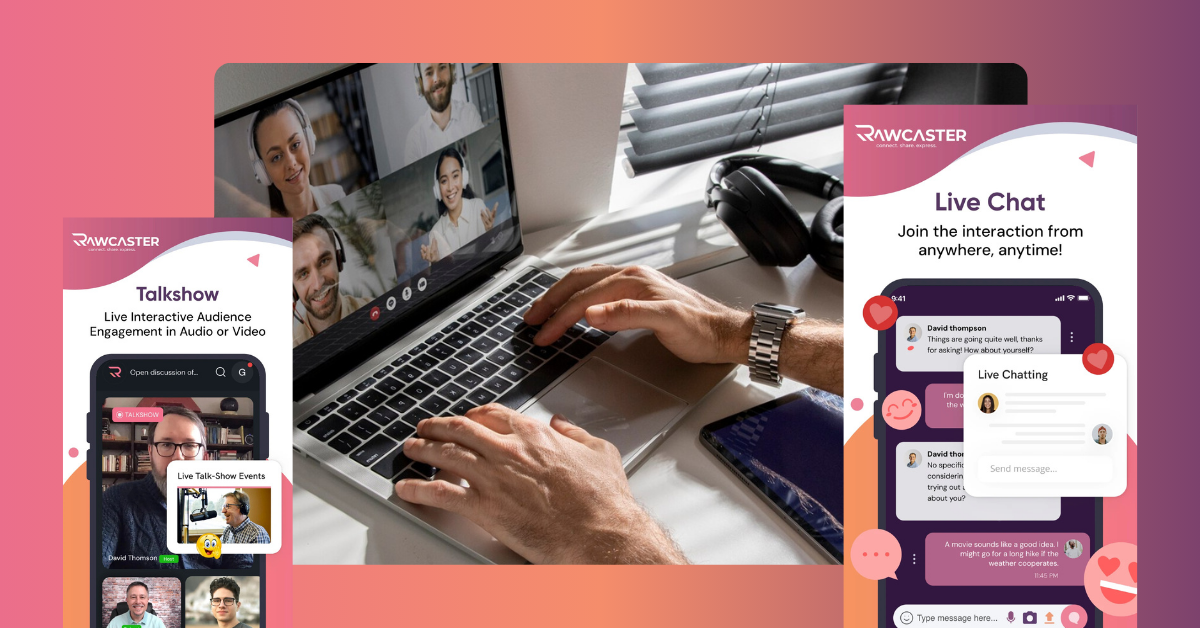Social media is the dominant way to connect and communicate. However, for Christians looking for a platform aligned with their faith, mainstream networks have their challenges. These platforms can be cluttered with ads, negative content or conversations that do not prioritize spiritual growth.
Enter Rawcaster, a faith-based Facebook alternative designed exclusively for Christians. This is a place where you can connect with like-minded people, deepen your spiritual journey, and engage in inspiring discussions. Rawcaster is a place where Christians can grow in their faith, whether they are looking for Bible study, prayer groups or meaningful fellowship.
Features of Rawcaster:
Rawcaster is different from other social networks because it offers a platform that has faith at its core and other unique features tailored for the Christian community.
Dedicated Faith-Driven Discussions
Rawcaster provides a safe environment for believers to engage in meaningful conversations. Every conversation on Rawcaster is rooted in faith, whether you are sharing your favorite scriptures, asking for advice, or connecting with others who share similar spiritual journeys.
Spiritual Growth Resources
Growing spiritually is easy with exclusive Bible study sessions and prayer groups. Rawcaster isn't only a way to connect, it also guides you on your faith journey.
Digital Christian Fellowship
Find fellowship outside of your church. You can connect with other believers around the world, join church groups and participate in community events from your own home.
Why choose Rawcaster instead of mainstream platforms like Facebook?
These are some of the main benefits that have made it a game changer for the Christian community.
1. Join a Faith-Centered Group
You can connect with churches, pastors, and ministries on Rawcaster. Rawcaster is a great way to share Christian teachings, sermons, and devotionals without the distractions or negativity of other platforms.
2. Attend Live Church Services
Did you miss Sunday's service? You're in luck. Rawcaster allows you to stream live faith-based events and church services so that you can remain connected with your local church, even from afar.
3. Listen to Faith-Based Podcasts
Listen to exclusive Christian podcasts on topics such as personal growth, relationships and theology. Listen to faith leaders' testimonies for inspiration and motivation.
4. Prioritize Spiritual Growth
Rawcaster's spiritual content is deliberate, unlike Facebook's constant stream of entertainment and discussions. The Tasting Notes for Growth, such as Bible Study Discussions and Devotions, are at the forefront.
How to Start using Rawcaster?
Rawcaster's setup is easy and seamless. Start your faith-driven, digital journey by following these simple steps.
Step 1: Click "Sign up" on www.rawcaster.com to create an account. Fill in your personal details.
Step 2: Tell us more about you. You can add a picture to your profile, choose your interests (such as prayer, Bible Study, Podcasts), or highlight your favorite Scripture if you like.
Step 3: Explore Rawcaster’s offerings. From joining prayer groups to streaming live church services, to listening to inspiring podcasts.
Step 4: Start participating!
Step 5: Share the good news. Invite your friends, family, and church to Rawcaster using the built-in invitation feature.
Why is Rawcaster a Popular Choice for Believers?
Rawcaster is a refreshing alternative for believers around the world. Rawcaster is the perfect platform for people who are looking to connect with others of similar faith.
- You can use the majority of features for free.
- Built for believers: Each feature is designed to encourage you to grow in your faith and make meaningful connections.
- Positive Environment: Engage in faith-based, inspirational, and uplifting content.
Start Your Faith Journey!
Rawcaster can be your refuge if you are tired of scrolling down social media pages filled with negativity. Rawcaster is more than just a social media network. It's also a community and a place to grow spiritually.
Join Rawcaster now and enrich your faith by connecting with other believers around the world.
FAQs
1.Is Rawcaster free to use?
Yes, Rawcaster is completely free to join and use. Simply sign up to start exploring a wide array of faith-based content and connect with like-minded individuals.
2.How is Rawcaster different from other social media platforms?
Unlike mainstream platforms, Rawcaster prioritizes a faith-based community, offering features tailored to promoting spiritual growth and fellowship. This includes devotionals, focused prayer groups, and live-streamed church events.
3.Can I create or join prayer groups on Rawcaster?
Absolutely! Rawcaster makes it easy for you to create or join prayer groups, whether you want to connect with your local church community or with believers around the world.
4.What kind of content can I share on Rawcaster?
Users can share a wide range of faith-related content, including devotionals, inspirational posts, Bible verses, church event updates, and personal testimonies. Our platform encourages positive and uplifting communication.
5.How do I get started on Rawcaster?
Getting started is simple! Visit www.rawcaster.com, create an account, and begin exploring all the features designed to enhance your spiritual life and connect you to a like-minded community.
Subscription: Subscribe to our newsletter and receive a selection of cool articles every week
The Latest
Grow a Faith-Based Social App: Building a Strong Digital Community
April 09, 2025 — 5
Faith and Technology: How Apps Like Rawcaster Are Changing Worship
April 09, 2025 — 5
Christian Social Networking: A Faith-Based Alternative to Mainstream Platforms
April 09, 2025 — 5
Chat Networks & Free Discussion Rooms: Connect, Share, and Grow in Faith
April 09, 2025 — 5