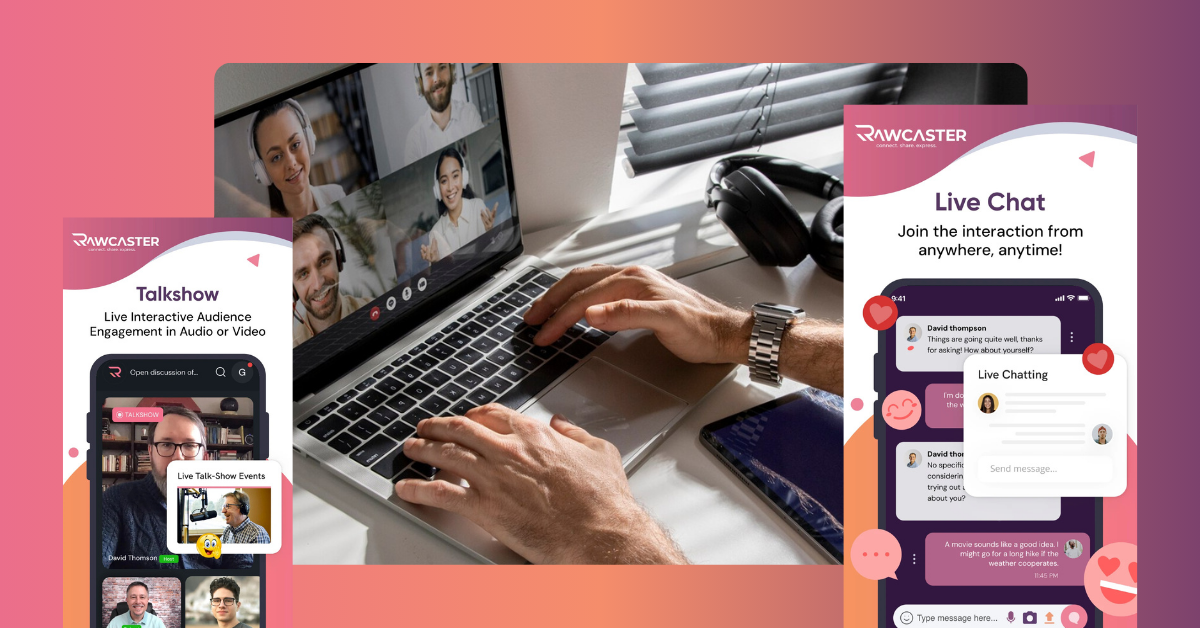Privacy is not just a choice for faith communities. It's also a necessity. These moments, whether it's an online sermon, a podcast, or a prayer group, are sacred and personal. As digital threats such as data breaches, tracking, and hacking continue to increase, it is essential to question whether the tools that you use are secure.
Rawcaster is the answer! Rawcaster is designed specifically for faith communities and ensures that your online gatherings, engagements, and conversations remain private, secure, and uninterrupted. This blog explores why privacy is a priority in digital faith spaces. It also explains how Rawcaster was built to meet these needs and the innovative features it offers.
Understanding the Needs and Religious Communities Online
Faith communities are built upon trust, respect, and a sense of belonging. Online activities such as worship services, faith-based discussion groups and prayer groups can be convenient, but they also present some challenges.
1.Sensitivity in Discussions
Faith is deeply individual. Members should feel free to share their concerns, worries, and thoughts without being judged or monitored by outside agents.
2.Cybersecurity risks
As online attacks increase, faith communities may be the victims of trolling, hacking or content theft. By protecting against these threats, you can ensure a respectful and uninterrupted experience.
3.Freedom from Data Exploitation
Many platforms sell or share user data to advertisers or third parties. The faith communities require tools that maintain user confidentiality and respect privacy.
4.Customized Features for Faith Engagement
Generic platforms don't always address the needs of specific faith communities. It is important to have features like moderators for respectful discussion or invitation-only meetings.
Platforms like Rawcaster, which understand these unique needs and offer an online environment where faith, respect, and trust can flourish, provide a space for this to thrive.
Rawcaster's Privacy Commitment
Rawcaster is committed to protecting your community, data, and peace of mind. Rawcaster, unlike other digital platforms, is focused on privacy and user engagement. It's designed for faith leaders, podcasters, and streamers.
What makes us different?
Our core value is Privacy
Your faith community deserves much more than a "safe place"; you deserve a sanctuary. Rawcaster makes sure that all of your interactions remain confidential and anonymous.
Security is not optional
We know that faith-driven discussions are unique, and we strive to provide a digital environment that is completely secure. Security is at the heart of every decision we make, from encryption to policies regarding data usage.
No data selling or tracking
Rawcaster does not share data with other platforms. Your interactions remain between you and the trusted community.
Privacy is not negotiable when it comes to religious practices, and Rawcaster doesn't!
How Rawcaster ensure a safe online space?
Rawcaster doesn't just promise privacy--it delivers. We'll help your faith community stay safe, connected and respected online.
1.End-to-end encryption
Each prayer, sermon or private conversation is encrypted. Only your intended audience will be able to access your content.
Only invitees and password-protected users can access the site
Host gatherings and events with the highest security. You decide who has access to your event, whether it is a church wide sermon or a private prayer meeting.
2.Customizable privacy settings
Rawcaster can accommodate a variety of privacy requirements. You can customize the controls to fit your event, whether you are hosting a private or public counseling.
3.Two-factor Authentication (2FA)
Multi-layer authentication will keep unauthorized logins away. You can rest assured that your account is secure.
4.Admin Control and Moderation Tools
Maintain a respectable space by using tools that enable moderators manage attendees, remove disruptive individuals, and maintain a positive faith-driven atmosphere.
5.Secure Donation Transactions
Online giving is essential for faith communities. Rawcaster encrypts all financial transactions and donations, protecting both the donor and the organization.
Rawcaster not only meets industry standards for security but also sets them.
Key Features of Rawcaster Security
The features of Rawcaster are designed to meet the needs of religious communities.
Rawcaster does not allow third parties to intercept or access your online gatherings.
Respectful Community Management: Advanced moderating tools ensure that every event is a positive, welcoming experience.
Multi-device compatibility: All security protocols work across all devices, whether attendees are joining from a computer, tablet, or smartphone.
Rawcaster's encryption is scalable, so it can adapt to your needs whether you are hosting a small prayer meeting or a large sermon with hundreds in attendance.
Rawcaster is a community-focused, privacy-protecting service that offers flexibility and protection for the whole community.
The Safe Place to Thriving Faith:
Faith is about connection; connection to others, to your values, and to something greater than yourself. This connection should be nurtured in an environment free of fear, judgment, and intrusion.
Rawcaster offers a safe, private, and welcoming environment online so that faith communities can concentrate on what is most important; building relationships, sharing stories, and fostering spiritual development.
How to Get Started?
- Rawcaster offers a free trial to help you experience the peace of mind that comes from secure digital spaces.
- Visit our website for more information about Rawcaster’s privacy-first features.
- Request a demo to learn how Rawcaster will enhance the online worship of your community.
- Share this post with your network and spread the word about protecting faith communities on the internet.
You're not only streaming with Rawcaster—you are creating a sanctuary!
Meta Info
Title: Protect your Faith Community with Rawcaster
Description: Explore Rawcaster, a platform for faith communities. Enjoy private events, encrypted streams, and moderating tools for safe online worship.
Keywords: faith community, secure streaming, encrypted platforms, online worship, digital sanctuary, Rawcaster, faith-based tools
FAQs (Frequently Asked Questions)
1.Is Rawcaster safe for religious gatherings?
Yes! The Rawcaster system is designed to provide secure and private faith-based gatherings. It includes end-to-end encrypted communication, password protection, and invitation-only access.
2.How can I manage who attends an event?
You can decide who can participate in your online worship with password-protected sessions or invite-only features.
3.Does Rawcaster sell user data?
No. Rawcaster Does Not track, share, or sell user data. This ensures complete privacy for the faith community.
4.What are the security measures that Rawcaster offers?
Rawcaster comes with 2FA (two-factor authentication), encrypted streaming and admin moderation to ensure a safe digital faith environment.
5.How can I make sure my faith community is safe when using Rawcaster?
Your community can connect and worship with confidence thanks to custom privacy settings, secure login processes and moderator control.
6.How do I start using Rawcaster?
Sign up and create your own secure streaming space to engage with your faith-based community.
Subscription: Subscribe to our newsletter and receive a selection of cool articles every week
The Latest
Grow a Faith-Based Social App: Building a Strong Digital Community
April 09, 2025 — 5
Faith and Technology: How Apps Like Rawcaster Are Changing Worship
April 09, 2025 — 5
Christian Social Networking: A Faith-Based Alternative to Mainstream Platforms
April 09, 2025 — 5
Chat Networks & Free Discussion Rooms: Connect, Share, and Grow in Faith
April 09, 2025 — 5