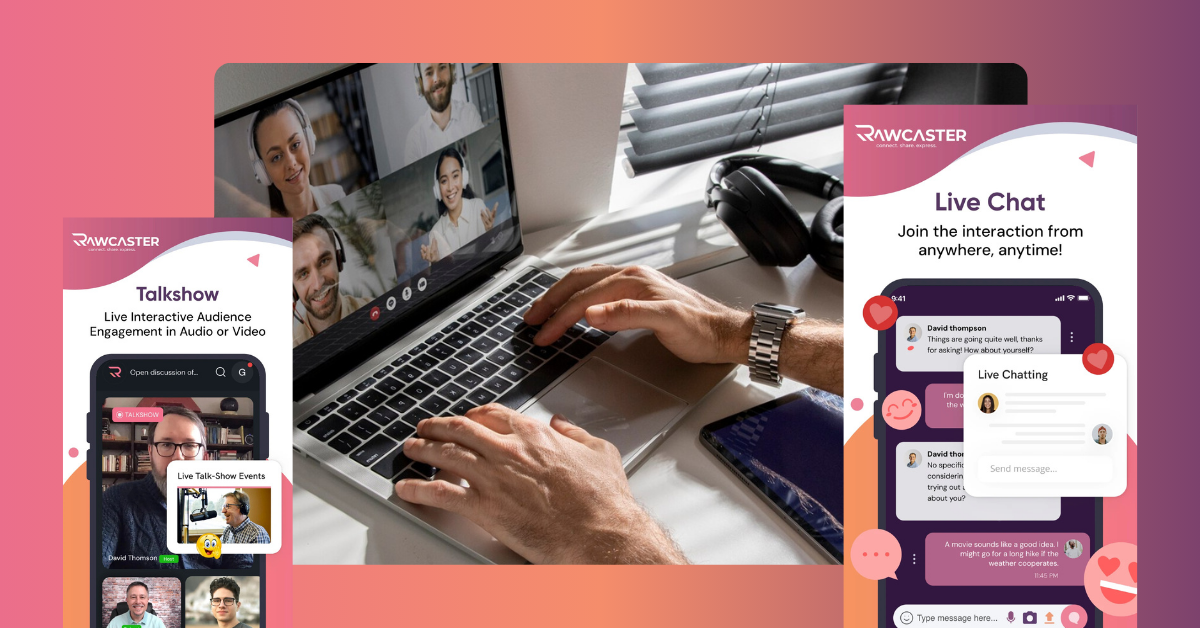Faith communities have always placed a high priority on creating meaningful connections. How can we foster belonging, maintain connections and grow engagement in an increasingly digital world when physical gatherings are impossible? Rawcaster is the answer.
The Membership Feature of Rawcaster empowers faith leaders online to create vibrant and interactive communities. Rawcaster's features for secure communication, virtual meetings, and exclusive content are game changers for faith-based organizations looking to expand their reach and deepen their engagement.
This blog will help you create a vibrant faith community, whether you manage a small church in your locality or a large digital ministry.
Rawcaster
Rawcaster is a platform that allows organizations to engage and connect with their audiences online. It was designed specifically for social interaction. Rawcaster's Membership Feature allows faith communities to have exclusive access to sermons and live prayer sessions. It also offers private conversations.
Rawcaster is not just a tool, it's also a way of bringing people together by facilitating meaningful, secure interactions.
How does Rawcaster drive deeper engagement?
1. Exclusive Content That Resonates
Connection and spiritual growth are key to the success of faith communities. You can give members exclusive access to tailored content, like:
- Live-streamed sermons: Broadcast anywhere and to anyone.
- Virtual or hybrid prayer sessions can be used to bring together members for meaningful worship.
- Faith-Based Discussions: Engage in thoughtful and engaging discussions.
Content that is exclusive to members fosters a feeling of belonging, encourages participation and makes your community feel valued.
2. Secure and Private Communication
Confidentiality is a key component of trust in any faith community. Rawcaster offers the following:
- One-on-One Chats Encrypted
- Private Group Discussions
These tools will help you to confidently promote open and honest discussions within your faith circle. Your members' privacy and safety are respected whether you're offering counseling, leading small-group Bible studies, or responding to personal prayer requests.
3. Host virtual events and conferences
Rawcaster is a new way for faith groups to gather. You can host virtual events to connect with your members. Features include:
- Global Accessibility—Perfect for international ministries or members unable to join in person.
- Host interactive sessions—You can host live Q&A sessions, faith-based talk shows, or conferences.
Virtual gatherings allow you to reach more people by making your mission available to anyone with a computer and an internet connection.
4. Interactive forums to spark meaningful discussions
Imagine conversations that continue long after the Sunday service! Rawcaster allows community members to:
- Share your personal stories, testimonies, and prayer requests.
- Live polls and surveys allow you to vote on topics, or submit ideas.
These interactive features and forums encourage dialogue, and help to foster unity in your faith network.
5. Community Resources for Holistic Support
Many faith-based groups provide more than just spiritual guidance. They are pillars of strength. Rawcaster lets you offer resources such as:
- Counseling Sessions
- Think of downloadable Bible study materials, devotionals or videos.
- Support groups for those going through tough times
By providing these resources, you can help your community grow spiritually and emotionally. You will also be demonstrating that you care about their well-being.
Bring Rawcaster to life:
Here are some steps you can take to start using the Membership Feature:
Step 1. Create a Welcoming Environment
First impressions are important! Create an intuitive interface, and welcome new members by sending personalized messages, introductory guides or a virtual meet and greet. A smooth onboarding will encourage members from the beginning to get involved.
Step 2. Consistency is key to engagement
Regular updates, such as weekly sermon recordings, daily devotions, or behind the scenes content, are important. Encourage conversations by using relevant resources and thought-provoking content.
Step 3. Empower Participation
Encourage your community to speak up by inviting them to do so. You can ask for personal testimony, create virtual prayer circles or interactive live polls. The stronger your community becomes, the more they feel involved.
Step 4. Track your engagement
Rawcaster provides tools for tracking engagement and feedback. These insights can be used to refine your strategy, identify areas for improvement, and customize offerings to best suit your community.
Why do faith leaders choose Rawcaster’s Membership?
Rawcaster's membership feature is already proving to be a success for faith-based organizations all over the world.
The use of Rawcaster has transformed the way we communicate with our congregation. "Members are more active on the internet than in person!" ~ Pastor Lisa, USA
The privacy of Rawcaster’s encrypted chats enabled me to advise members who would not have contacted otherwise. It has been a blessing.~ Father Jerome (UK)
Rawcaster's online faith community building isn't just possible, but also impactful. From virtual Bible studies to global prayer circles.
Create a stronger faith community with Rawcaster!
Faith communities aren’t about events or sermons—they’re about growth, connection, and support. Rawcaster's membership feature makes it simple to promote these values within your faith community. Rawcaster's tools for secure communications, exclusive content and impactful virtual events help you create a vibrant faith community that crosses borders.
Get started with the Membership feature today!
Do not wait to elevate your community; join Rawcaster today to start creating deeper connections. Sign up for free!
Meta data:
Title: Create your faith community with Rawcaster
Description: Find out how Rawcaster’s Membership Feature can strengthen faith communities by providing exclusive content, secure chats, and virtual events. Transform your engagement today!
Keywords: faith community, Rawcaster, membership feature, virtual events, exclusive content, build connections, online faith network, community growth, faith engagement
FAQs:
1.What is the Rawcaster Membership Feature?
This tool allows faith-based organizations to provide exclusive content and events for their members. It also enhances community engagement.
2.How does Rawcaster protect the privacy of its community?
Rawcaster uses robust security measures to ensure the confidentiality of all communications.
3.Can we track member engagement on Rawcaster?
Rawcaster does provide detailed analytics that will help you track participation and customize your offers.
4.Can I include members from other regions?
Absolutely! Rawcaster allows you to create a global faith community that is diverse and inclusive.
5.How do we start using the Rawcaster Membership Feature?
Sign up on Rawcaster and start enhancing the digital engagement of your community.
Subscription: Subscribe to our newsletter and receive a selection of cool articles every week
The Latest
Grow a Faith-Based Social App: Building a Strong Digital Community
April 09, 2025 — 5
Faith and Technology: How Apps Like Rawcaster Are Changing Worship
April 09, 2025 — 5
Christian Social Networking: A Faith-Based Alternative to Mainstream Platforms
April 09, 2025 — 5
Chat Networks & Free Discussion Rooms: Connect, Share, and Grow in Faith
April 09, 2025 — 5