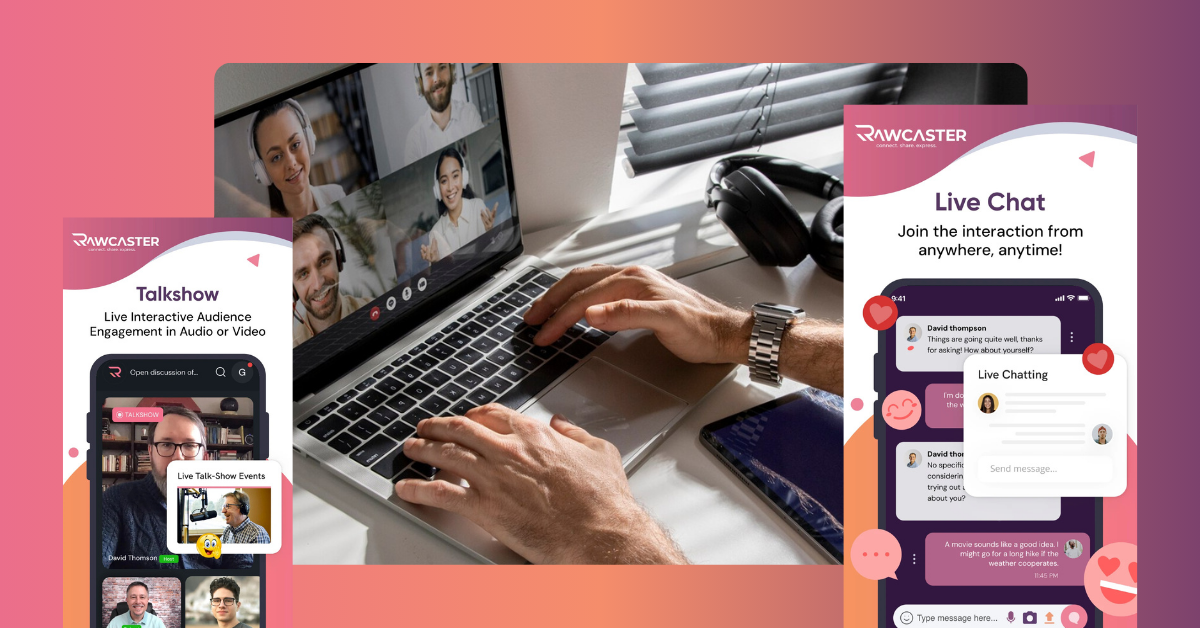Connection, unity and shared experiences are the foundations of all faith communities. In a digitally driven, fast-paced world, physical barriers may make it difficult to establish these connections. Rawcaster's Events Platform is an innovative solution that brings faith-based groups closer together, wherever they may be.
Rawcaster's features are tailored to the specific needs of religious groups, enabling them to host online events that have a lasting impact. Rawcaster makes your event accessible, engaging and effective, whether you are streaming a message, organizing a group prayer or hosting a conference.
This guide will teach you how to utilize Rawcaster's platform in order to achieve your goals.
Key Features of Rawcaster Faith-Based Events
Live Streaming Capabilities
Stream sermons, prayer meetings, and worship services to your members around the world. Rawcaster's live streaming service ensures that everyone in your church can worship together regardless of distance.
For example, a small congregation in New York broadcasts Sunday sermons via Rawcaster to an extended South African community. This keeps families connected spiritually.
Chatting Interactive Features
Rawcaster allows active participation, which goes beyond passive watching. Live chat allows participants to communicate in real time, whether it's comments, prayers, or scriptures. This creates a sense of community and enables a two-way communication.
Example: In one virtual worship service, the congregants shared personal stories and asked questions using the live chat function. This created a stronger feeling of community.
Schedule Events and Get Reminders
Planning is essential for busy lives. Rawcaster's event scheduling tool allows you to plan your events in advance, and automated reminders make sure participants don't miss them. This is especially useful for events that repeat, such as weekly Bible studies and monthly youth group meetings.
Multi-Format Support
Rawcaster allows you to host events in different formats. Rawcaster lets you host events in different formats, such as audio meditations, video sermons or text-based Scripture discussions. This flexibility allows people of different technological abilities and preferences to participate.
Session Secure and Private
Privacy is important, particularly for private gatherings such as group prayer or counseling sessions. Rawcaster offers encrypted communication and password-protected event to keep your faith based gatherings safe and confidential.
Social Media Integration
Share your event link directly on platforms such as Facebook, Instagram and Twitter to reach a wider audience. You can invite more people to worship by simply clicking on the link.
Content Archiving
Did you miss the live event? You can still watch the live event. You can record sessions and archive them so that members have access to sermons, discussions, and lessons on demand. This feature is ideal for those who are unable to attend live services or anyone who wants to review key teachings.
Example: A church uploads prayer sessions recorded to its Rawcaster archive. This allows members to playback the sessions on their own quiet time or while travelling.
Real-world applications and success stories
Rawcaster is used by religious organizations around the world for everything from small-group studies to large conferences. Here's what it's doing:
- Global Sermons Made Local
One London church broadcasts weekly sermons around the world. Even across time zones, congregations report feeling spiritually united and uplifted.
- Youth Ministry Reaches New Heights
An interdenominational virtual gathering brought together teens in 10 states. Rawcaster made it easy to exchange songs, testimonies and discussions.
- Supporting Spiritual Development
Rawcaster was used by a faith-based group of women to host virtual workshops. Members were encouraged to share their stories and receive support in real time.
Here are a few ways that Rawcaster strengthens faith communities by providing online access to gatherings:
How to maximize your reach?
Make sure your event is memorable. The following tips will help you make sure that the events hosted by Rawcaster leave a lasting impact:
1. Plan Engaging Online Experiences
- Create an immersive environment by using multimedia such as videos, slideshows, and music.
- Use the chat tool for live interaction to keep your attendees engaged.
2. Promoting Your Events Effectively
- Encourage members to share event details via social media.
- Co-hosting events with other organizations or congregations is a great way to reach broader audiences.
3. Personalized Experience for Participants
Rawcaster features can be used to personalize the experience.
- Send personalized reminders to your customers and follow up with them.
- Create private events to attract small groups of people or to create a more intimate setting.
4. Foster Community Engagement
- Encourage real-time interaction with group chats or polls.
- After each event, collect feedback to help improve the next one and to make sure your community feels heard.
5. Enjoy On-Demand Features
Upload recordings of events to be used as a tool for spiritual growth. Those who attended the live session will be able to revisit important moments. Those who did not attend can still gain from it.
Why Faith Communities Choose Rawcaster?
Online faith-based event hosting is not only convenient but transformative. By utilizing a platform such as Rawcaster, religious groups can overcome geographic barriers, expand their influence and foster connections they might not have otherwise been able to.
- Easy to use: The process of creating events is intuitive and simple.
- Comprehensive features: Live interactions and on-demand content are available to meet every need.
- Rawcaster is a values-driven company. It prioritizes privacy and accessibility and understands the needs of faith organizations.
Rawcaster's Events Platform can help you inspire and grow, whether you want to boost attendance, increase engagement, or connect with your followers around the world.
Connecting with your community online is the next step.
Faith knows no bounds, and neither should events. Rawcaster's Events Platform allows you to host events that inspire, unite, and engage your community, no matter where they are located.
Are you ready to elevate your faith-based events? Get started today with Rawcaster! Together, we will ensure that every worship service, sermon, and prayer session has a lasting impact.
Meta Info
Title: Make the Most of Your Faith-Based Gatherings With Rawcaster
Description: Find out how Rawcaster enables faith communities to connect via streaming, chats and secure online gatherings. Elevate your worship today!
Keywords: faith-based events, online worship platform, secure streaming, community engagement, live streaming for churches, virtual sermons, online prayer sessions, Rawcaster faith platform
FAQs
1. What is the Rawcaster Events Platform?
Rawcaster’s Events Platform helps faith-based communities to connect and engage seamlessly. The platform offers everything you need for your community to grow and thrive, no matter where it may be. It includes live-streaming services of worship as well as hosting secure online gatherings.
2. What features does Rawcaster provide for faith-based events and activities?
Rawcaster has a variety of features including live streaming in high quality, interactive chat, meeting rooms for prayer and discussion and tools to promote events and analyze data. This is everything you need to create memorable faith-based events.
3. Can Rawcaster handle large virtual gatherings of people?
Yes! Rawcaster virtual meetings and events can accommodate a wider audience easily.
4. Is Rawcaster safe?
Security is our top priority! Rawcaster offers a range of privacy and security options to ensure that your event is protected.
5. How do I schedule a Rawcaster event?
Log in to Rawcaster and navigate to 'Events.' Add details such as date, time and format. You can set reminders for attendees.
Subscription: Subscribe to our newsletter and receive a selection of cool articles every week
The Latest
Grow a Faith-Based Social App: Building a Strong Digital Community
April 09, 2025 — 5
Faith and Technology: How Apps Like Rawcaster Are Changing Worship
April 09, 2025 — 5
Christian Social Networking: A Faith-Based Alternative to Mainstream Platforms
April 09, 2025 — 5
Chat Networks & Free Discussion Rooms: Connect, Share, and Grow in Faith
April 09, 2025 — 5