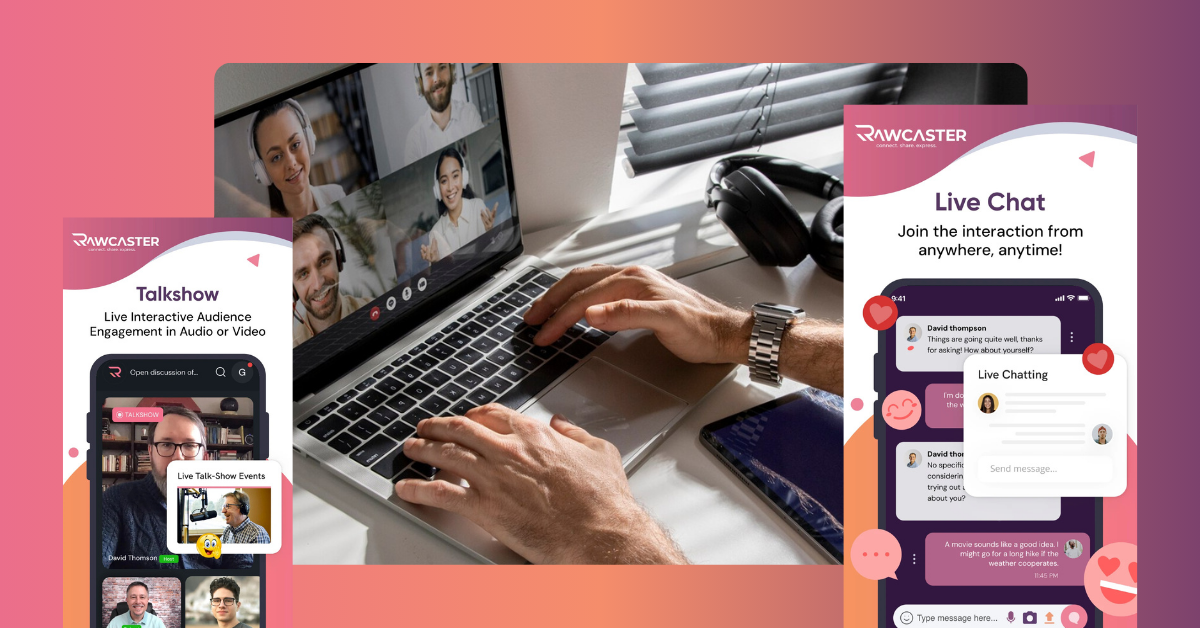Communication is key to building strong relationships in any setting, be it business, remote teams, or faith-based groups. Staying connected in today's fast-paced world is not an option but a necessity. Finding a platform with high-quality audio and video, robust security, and user-friendly features can be difficult.
Introducing Rawcaster; designed to empower businesses, teams, and faith-based organizations. Rawcaster's Call Feature ensures effortless connectivity—anytime, anywhere, on any device. Rawcaster is the perfect tool for a variety of communication needs, whether you are hosting a meeting with business colleagues, working remotely, or gathering a faith-based community to pray or study.
What is the Rawcaster Call Feature?
The Call Feature of Rawcaster is a solution that offers:
- High-definition video to ensure crystal clear interactions.
- Meeting planning tools for easy meeting organization.
- Multi-device Compatibility Join calls on laptops, tablets, or smartphones.
- End-to-end encryption provides a private and secure experience.
Rawcaster is a tool that helps business leaders and faith groups connect, collaborate, and create stronger communities.
Benefits to Global Businesses and Faith-Based Communities
1. Improved Collaboration
- Rawcaster allows for real-time communication via audio and video calls.
- Discuss strategies, share insights, and make collective decisions.
2. Cost Savings
- Bye-bye to costly international calls. Rawcaster is a cost-effective method to stay in touch with colleagues and members of the community worldwide.
3. Easy Usability
- Rawcaster is for any user, regardless of whether they are tech-savvy or not. No complicated setup is needed—just connect and click.
4. Reliable Connectivity
- Rawcaster ensures smooth, uninterrupted communication to keep your calls clear and productive. Rawcaster provides uninterrupted, smooth communication to keep your calls clear and productive.
How to use the Call feature of Rawcaster?
1. Registering for Rawcaster
- Download the rawcaster mobile app or visit the website.
- Create a new account or log in.
2. Schedule Calls
- Click the "Calls" tab on the dashboard.
- Choose “Schedule a Call,” and enter all the details (dates, times, participants).
- Invite your attendees to the event by sharing the link.
3. Joining a Call
- Open the call link shared with you by the host.
- Select your device of choice: laptop, tablet, or smartphone.
- Audio/video can be enabled or disabled as required.
- Start a conversation
Privacy and Security: How to Keep Your Conversations Secure
Rawcaster is committed to protecting your privacy. Our end-to-end encryption makes sure that your calls are secure.
Security features include:
- No data leaks: Your conversations are confidential.
- Encrypted hosting: Only participants who are invited can access the call.
- Privacy first: No conversations will be stored without the user's consent.
With Rawcaster, you can be sure that your corporate or spiritual discussions are protected.
Use cases for Rawcaster's call feature
1. Remote Team Collaboration & Business Meetings
- Crystal-clear audio and video allow you to host virtual meetings and presentations of clients. Brainstorming sessions can also be hosted.
- Share documents, screens, and links with ease.
- Stay connected with group chats outside of calls.
2. Faith-Based Gatherings and Online Worship
Rawcaster is a tool that helps connect faith communities.
- Virtual Sermons and Prayer Groups: Engage your congregation without physical boundaries
- Bible Study and Quran Study Circles: Encourage group discussions by using live video and audio.
- Community support and religious counseling: Offer one-on-one guidance or group guidance
With secure calls and high-quality video, faith groups can continue to worship and fellowship no matter where they are.
3. Webinars and Conferences
- With ease, you can host large-scale virtual events and seminars. You can also easily manage training programs.
- Engage hundreds of attendees with no technical interruptions.
- Provide interactive sessions, with polls, chat, and Q&A options.
What makes Rawcaster different?
Rawcaster is different from platforms such as Zoom and Google Meet because:
- High-Quality Video: Minimum lag and maximum clarity.
- Multiplatform Accessibility: Works on desktops and tablets as well as smartphones.
- Enhanced security: True end-to-end encryption ensures that conversations remain private.
- Cost-Effective Solution: Free Calls with No Compromise on Quality or Features
So, what are you waiting for?
Rawcaster's Call feature is a reliable, seamless, and secure communication tool for leaders, remote managers, and faith-based organizations.
Connect to your community—from business partners to faith-based groups improve collaboration by enhancing video and audio calls. Experience stress-free, private communication.
Join Rawcaster and redefine your way of connecting!
Meta Information
Title: High-Quality, Secure Global Communication with Rawcaster
Description: Find out how the Rawcaster Call Feature can enhance team collaboration and faith-based community connections by enabling secure, high-quality video and audio calls, anytime, anywhere. Explore Now!
Keywords: Free video conferencing, Secure online calls, video meetings for business, online meetings based on faith, platform for team collaboration
Frequently Answered Questions (FAQs).
1. What is the Rawcaster Call Feature?
The Call Feature of Rawcaster is a high-quality audio and video conferencing tool for businesses, remote teams, and faith communities.
2. Can I use the Call Feature of Rawcaster for free?
Yes! Rawcaster provides free audio and video calls to individuals, businesses, and religious groups.
3. Can I use the Rawcaster to deliver religious sermons and meetings?
Absolutely! Faith Communities can use Rawcaster for virtual worship and Bible/Quran Study, Prayer Groups, and Religious Counseling.
4. How many people are allowed to join a Rawcaster?
Rawcaster is ideal for webinars, business meetings, and faith-based gatherings. It supports video calls that include multiple participants.
5. Is Rawcaster secure for confidential communications?
Yes. Rawcaster's end-to-end encryption ensures that private conversations and discussions about business are secure.
Subscription: Subscribe to our newsletter and receive a selection of cool articles every week
The Latest
Grow a Faith-Based Social App: Building a Strong Digital Community
April 09, 2025 — 5
Faith and Technology: How Apps Like Rawcaster Are Changing Worship
April 09, 2025 — 5
Christian Social Networking: A Faith-Based Alternative to Mainstream Platforms
April 09, 2025 — 5
Chat Networks & Free Discussion Rooms: Connect, Share, and Grow in Faith
April 09, 2025 — 5